

This range of single machine desktop remote control units has been designed for the rapid control of professional VTRs using either the Sony 'P2' 9pin or Ampex VPR3 protocols. The version described below is optimised for live sports operations and may be used to record and mark live action with rapid cue point location and vari-speed (slow motion) playback. The unit will store 99 cue points which are held in non-volatile memory. The software has been developed to meet the requirements of the BBC.
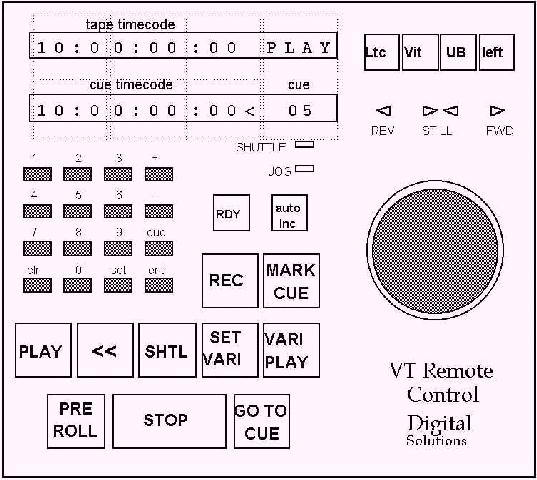
The drawing shows the panel layout of the remote control. All
of the main control keys are illuminated to indicate the current
mode of the VTR. Cue points may be stored by pressing the MARK
CUE key. If the AUTO INC key is illuminated each new cue is
stored in the next available cue memory. Each of the 99 cue
memories may be recalled and/or edited using the keypad. The VTR
may be located to the time shown in the CUE TIMECODE window by
selecting the GOTO CUE key.
Varispeed play is selected by pressing the VARIPLAY key. The
variable play speed may be altered by rotating the shuttle
control whilst holding down either the SET VARI key (to preset
the speed prior to a variplay operation), or the VARIPLAY key (to
change the current variplay speed). The selected varispeed rate
is shown at the end of the TAPE TIMECODE display during variplay
operations. The limits varispeed range may be one of 0 - 100%, 0
- 300%, or -100% - 300% according to a user set-up selection.
The TAPE TIMECODE display may be selected to show LTC, VITC, LTC
user bits, or tape time remaining. Please note some VTRs may not
provide all of these time values. This display is also used to
describe the VTR operation mode and to display any VTR problems
such as no tape, no video sync reference, and hardware faults.
The shuttle control is a combined jog/shuttle similar to the type
fitted to Sony VTRs. The mode is changed by pressing down on the
control knob. In normal operation other than record, jog or
shuttle is automatically selected when the control is rotated.
This function may be disabled by a user set-up selection.
The REC key causes the controlled VTR to enter crash record mode
(all channels record).
The RDY key indicates if the VTR is ready (heads spinning) or on
standby (heads stopped) mode. The current mode may be changed by
pressing this key.
The PREROLL key may be used to move the VTR back by a preset time
value, or if selected during a GOTO CUE operation to cue the VTR
to the cue time less the preroll time. The preroll time may be
altered by the user or set to 00:00:00:00 to disable this
function.
QuickCue - single VTR remote control
Front panel
Rear panel connectors
Overall Dimentions
Digital Solutions (UK) Limited
109 Byewaters
Watford
WD18 8WH
Phone: (+44) (0) 1923 213233
email:
info@digitalsolutions.co.uk